Mobility item is consumed when sending your troops on marches across the world map.
Each mission requires a specific amount of this item.
How to obtain this item:
1. From the Event Center:
-Go to the "Event Center" building inside your city.
-Tap on the "Mobility " icon.
-Claim to restore Mobility items from "the Mobility Supply crate," which is automatically generated at regular intervals.
2. From the Player Info Screen:
-Tap on the player icon on the upper left side of the game screen.
-Click the "+" sign next to the mobility bar.
From there, you can check your balance and explore other ways to obtain more of this item.
what is mobility items and how to obtain it?
Last Updated: 149d