To upgrade a hero's stars, tap the (Hero) icon at the bottom of the game screen, then select the desired hero and tap (Upgrade Star) to upgrade the hero's stars using their specific badges and shards.
To find out how to get these items, simply tap on them from the Upgrade Star screen, and the how-to-get methods will be displayed.
Important Notes:
-If you don't have the hero's specific shards but have universal shards, you can tap (redeem) and choose the quantity you want to convert into the hero's shards.
-Some heroes will require season hero startup shards in addition to using universal shards to exchange for their shards.
How to Upgrade hero stars?
Last Updated: 149d