To equip hero equipment, follow these steps:
-Tap the (Hero) icon at the bottom of the game screen.
-Select the desired hero, then tap on (Equipment).
-Tap the + sign, and the available equipment will appear on the left side of the screen. Select the desired equipment and tap "Equip," as long as it is not already assigned to another hero.
-You can also tap (Equip All) to automatically equip all available gear.
To learn how to get more equipment, tap the exclamation mark next to the phrase (Obtain Equipment) on the same Equipment screen.
How to equip hero equipment?
Last Updated: 149d