To change your city’s decoration, please follow these steps:
1-Tap on the "Items" icon at the bottom right of the screen.
2-Select the "Other" tab from the item type list.
3-Find the decoration you want to activate.
4-Tap on it and choose "Preview and Equip."
How can I change my city’s decoration?
Last Updated: 66d