You can customize the appearance of your Titanio by following these steps:
-Tap on the "Shrine of Titans" building in your city.
-Select the "Titanio" icon.
-Choose the Titanio you want to customize.
-Tap the "Customization" icon located at the bottom right of the Titanio.
-On the left side of the screen, Titanio's parts will appear; tap the part you want to customize specifically.
Important Notes:
-Customization is done using the Charm Gem item, which can be obtained through the packs available in the game.
-Customization requires full-fledged Titanio.