You can create a new character or city by following these steps:
-Tap on the Lord's avatar.
-Select "Settings".
-Tap on "Manage Characters".
-Choose "Create New Character" and select the continent/server where you want to create the city, as you can create up to two cities per continent/server.
Note: All new characters or cities created this way will be linked to the same account you used to link your main city, and you can switch between them through the "Manage Characters" screen.