You can access the first account you created in the game by following these steps:
1-Tap on the Lord's avatar.
2-Select "Settings".
3- Tap on "Switch Accounts" then press "Confirm".
4- The login screen will appear:
-If the account is linked, tap the arrow next to the email or select "Log in to another account", then choose the linked account (Google, Facebook, or Apple).
Please note that the account login options will appear based on your device.
-If the account is not linked, select "Log in to another account" and then tap "Log in as Guest".
Note: If the account is not linked, you must use the same device on which the first account was created to access it.