You can block any player in the chat by following these steps:
- Tap on their message in the chat.
- A list of options will appear; select "Block" and then "Confirm" to add them to your block list.
- If you want to unblock a blocked player, tap the block list icon at the top left of the chat screen, then select "Unblock" for the player you want to remove from the block list.
- You can also use the "Report chat" feature.
Lords can report players who are being abusive in chat by tapping the offensive chat and selecting "Report chat."
When the reports reach a specific number, the system automatically mutes that player.