Please note that you can purchase (gold dragon coins) from the official game webshop, which offers exclusive and special deals giving you more coins, by following these steps:
1-Go to the following website ( Click Here)
2-Enter your Player ID from the game, then click (Login).
-You can find it by tapping on your Lord's avatar in the game; the player ID will appear at the top right of the screen.
-Tap the three dots next to the number ID, and copy it.
3-Click on the price of the package that suits you and is available in the webshop to purchase it.
Select your preferred payment method (PayPal, Mastercard, or Visa), enter your details, and confirm the purchase.
4-Congratulations, Lord! You have successfully topped up your coins, which you can now use to buy in-game packages according to your available balance.
Notes:
-You can check the number of coins you have from your city's items.
-A purchase confirmation message will be sent to your city's system mail.